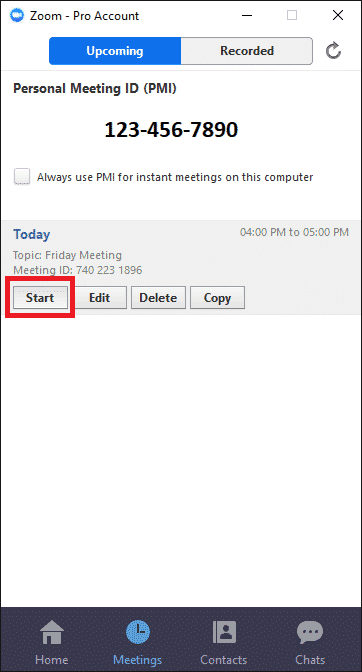Here’s how to start your Zoom meeting
After creating your meeting, the easiest way to start it is from the Zoom app.
Open and sign in to Zoom and click on the Meetings tab at the bottom.
You will find all your scheduled meetings listed here. Hover over the meeting you want to start and click the Start button.