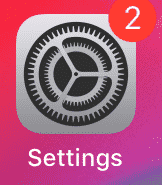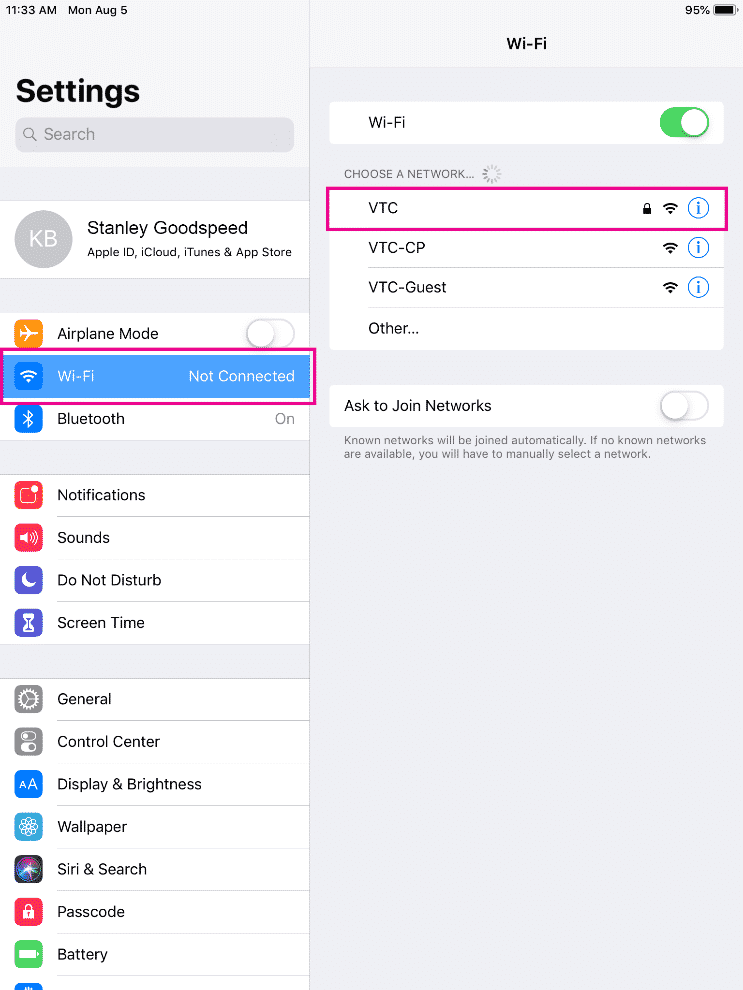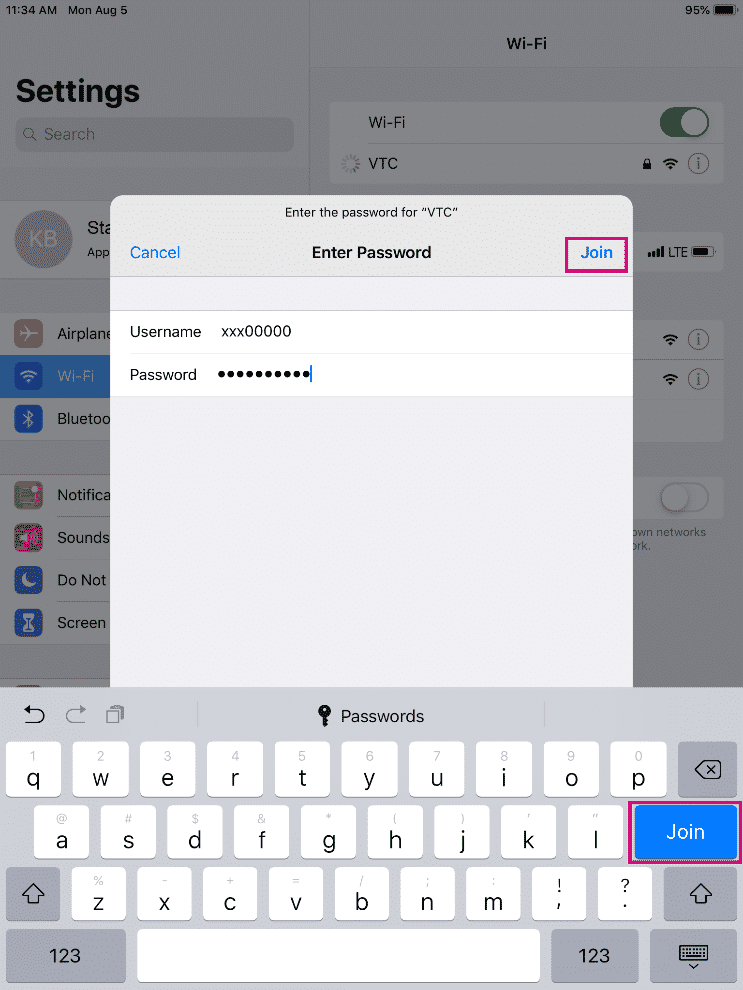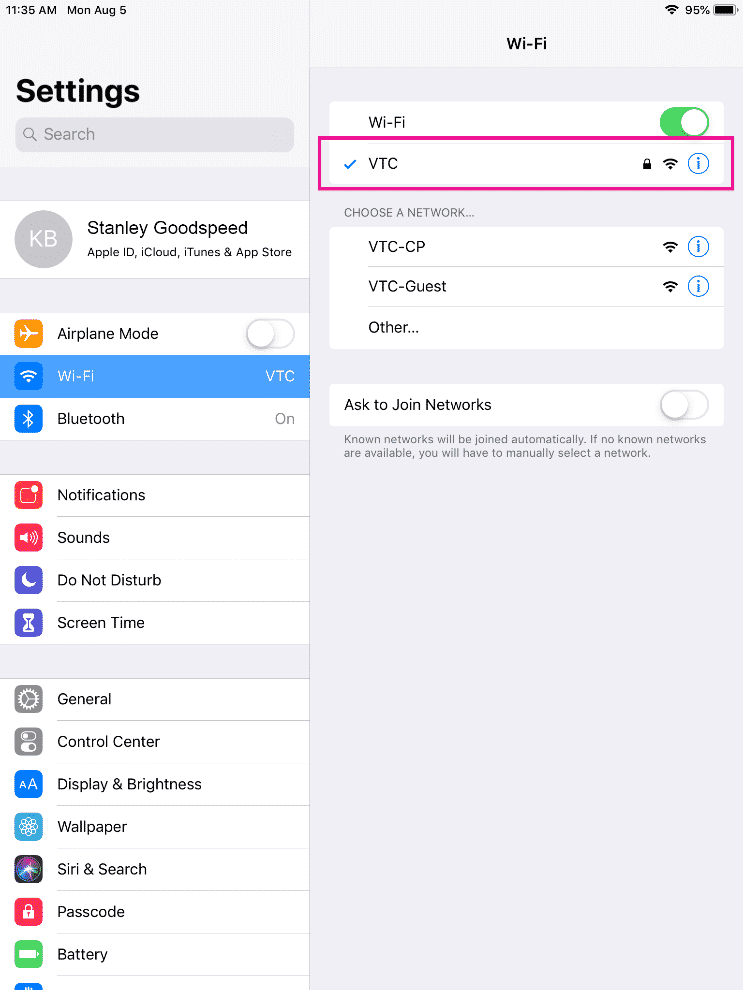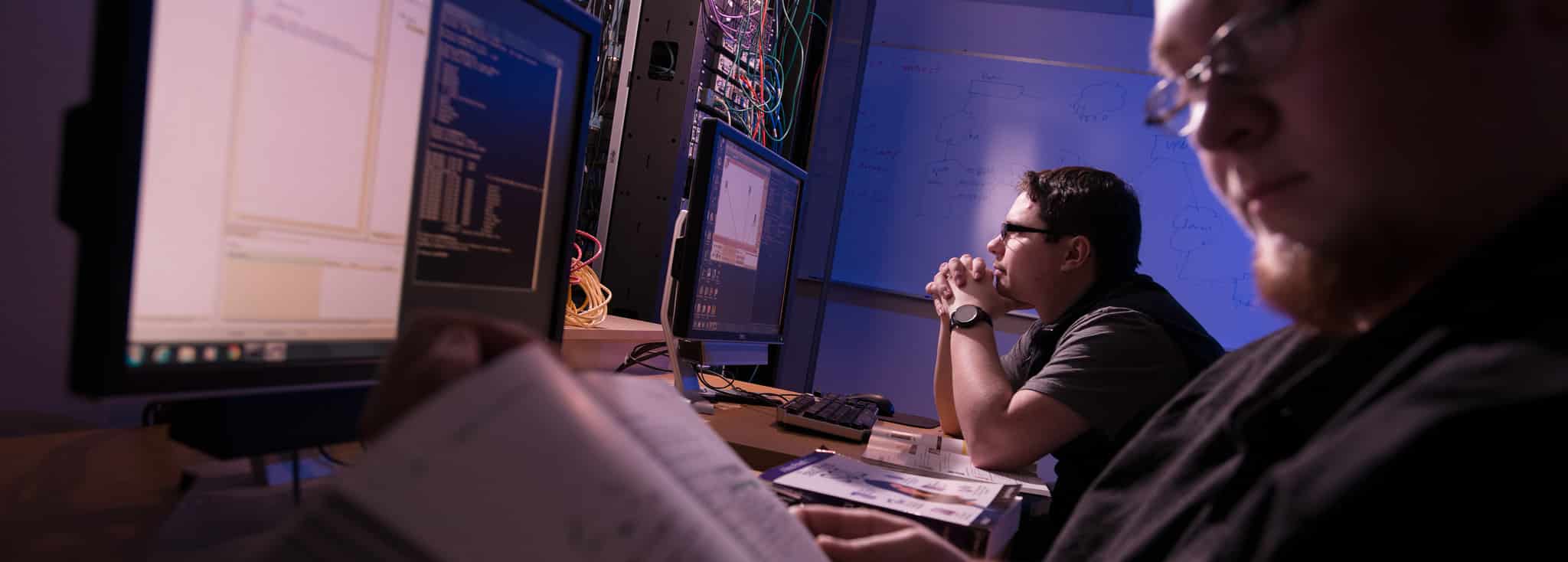
Staff, Faculty and Students:
1. Press the Home button on your device, then select the “Settings” icon
2. Tap “Wi-Fi” from the selections
- Ensure that the Wi-Fi switch (the very first setting) is set to on. If it is off, tap it to turn it on
- Select the VTC network
3. Enter your VTC username and password and press “Join”