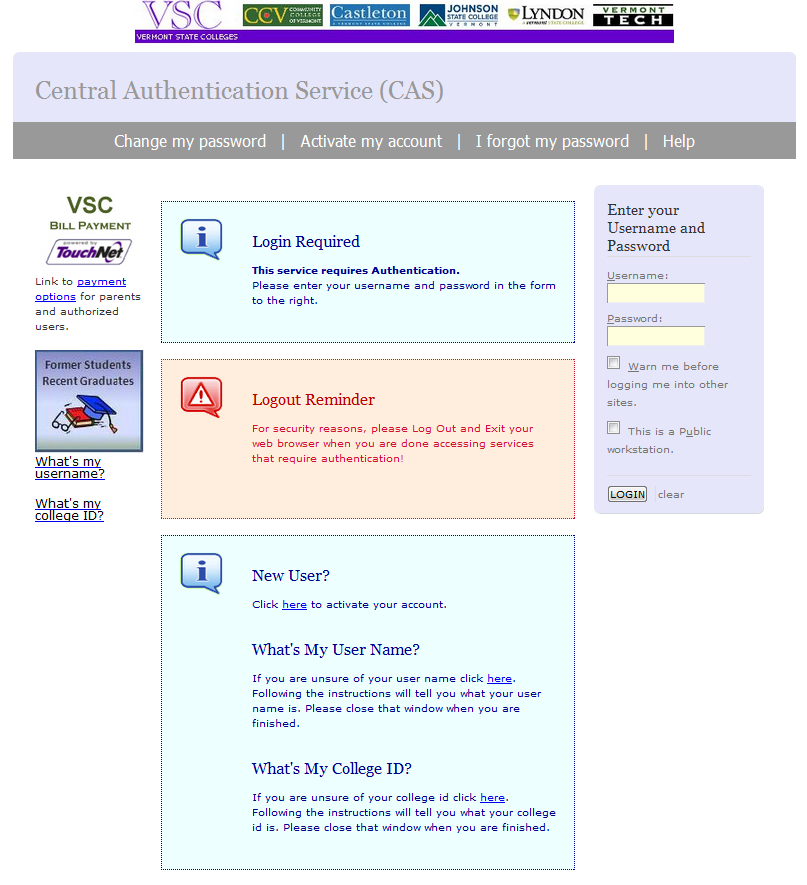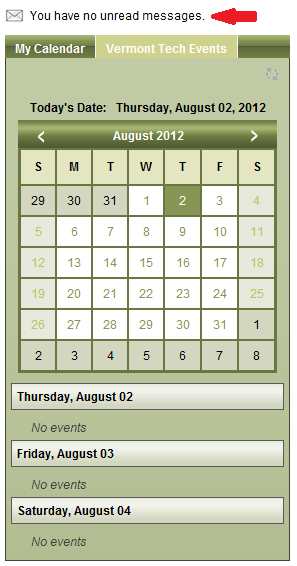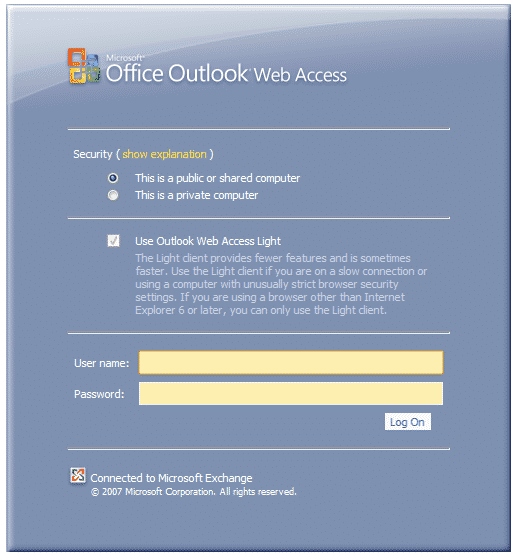You can access your email through our Portal site
1. Open a web browser and go to portal.vsc.edu
Log in with your VTC credentials.
2. In the top, left corner of the page, you should see a link that tells you how many unread emails you have in your inbox.
If you do not see this, but instead see a link that is asking for your credentials, click that and enter your VTC credentials again. This will link your Portal home to your VTC email.
As an alternative, if you wish to go to your email directly, go to www.vtc.edu/mail
If you are a new or transfer student who has recently activated your account or changed your password, please allow up to 24 hours for your mailbox to be set up.
If you have any issues, please contact VTC IT department by phone at 802-728-1721, by email at vtcit@vtc.edu, or by submitting a service desk ticket.