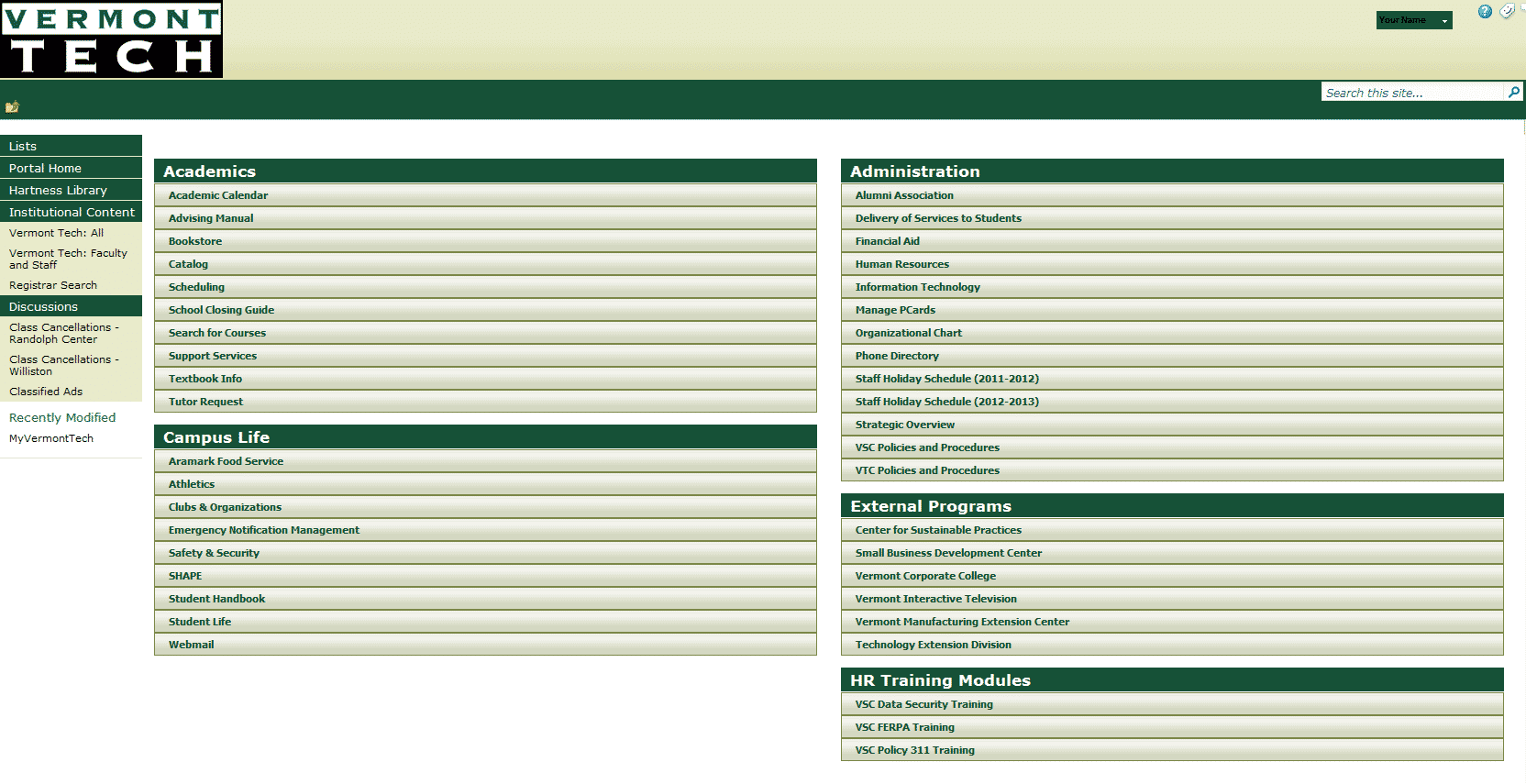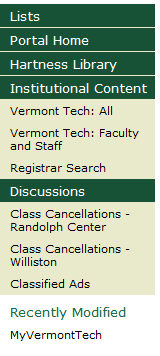Access class cancellations through the Portal site
1. Open a web browser and go to portal.vsc.edu.
Once there, log in with your credentials.
2. On the menu bar located at the top of the page, click the tab that says My Vermont Tech.
It will bring you to your My Vermont Tech page.
3. You can locate Class Cancellations on the left hand side under Discussions.
Once you’ve selected your choice, it will bring you to a forum like page that will have your class listed if cancelled.
If for some reason your teacher didn’t post it there, you can call the Class Cancellation Line for Randolph at (802) 728-1346. Williston’s Class Cancellation line is (802) 879-2375.