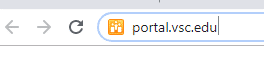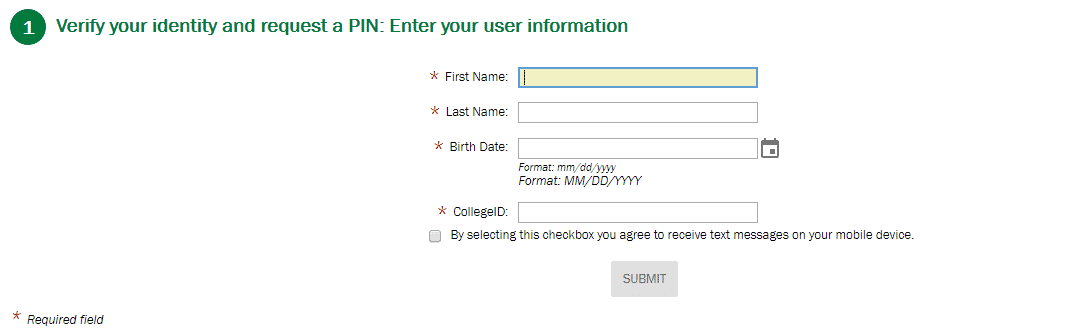You will need your College ID number, Birth date, and access to your cellphone and/or email.
Manually enter portal.vsc.edu into your URL address bar
Click on “Forgot password” on the sign on form
On the following screen, enter ALL information with a * and tick the box allowing VTC to contact you via text or email.
From here, you will receive a PIN either via text or email. Enter this number where prompted and you will be taken to a page to reset your password.
On the right of this page are the rules for making your new password. You must satisfy all of these.
Once the page confirms your password has been reset, you should exit out of the browser completely. Re-open the browser and manually type into the URL address bar portal.vsc.edu.
Log in with your new password.
If you continue to have problems, please contact IT by creating a work order at servicedesk.vsc.edu or by calling (802) 728-1721.