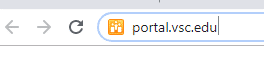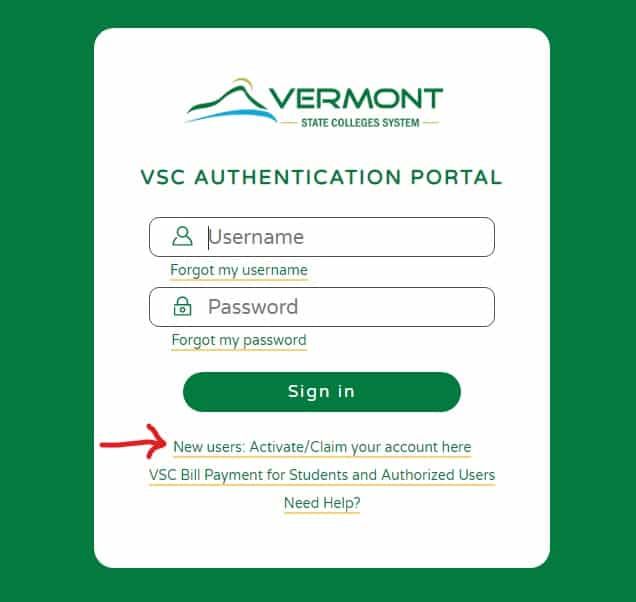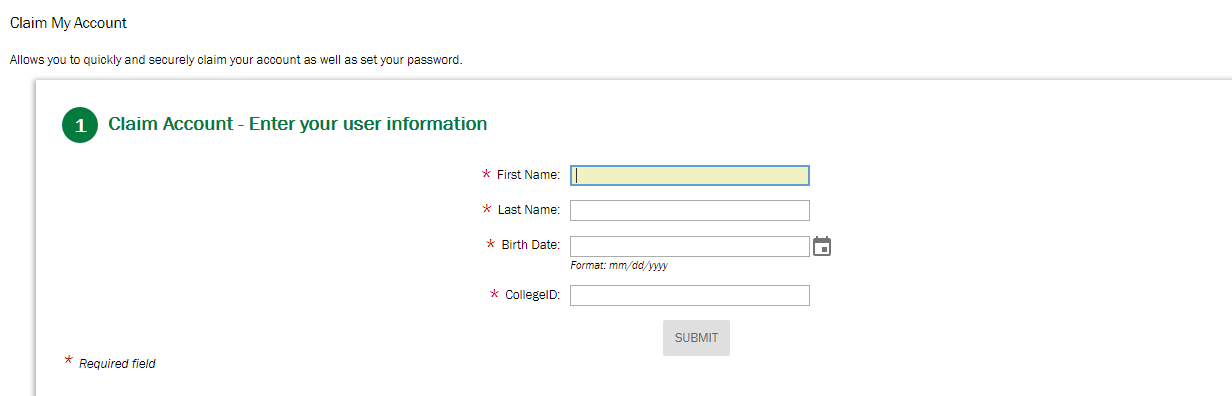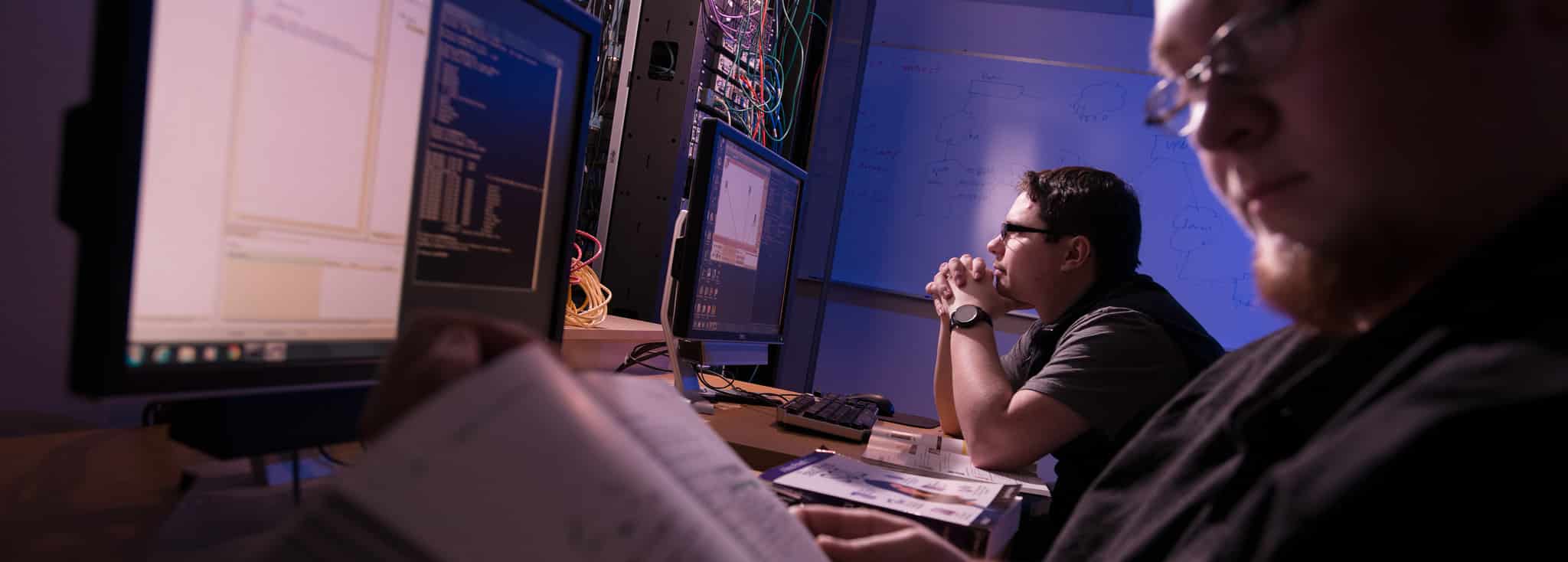
You will need your College ID number.
Manually enter portal.vsc.edu into your URL address bar
At the login page, click “New Users: Activate/Claim Your Account”
On the following screen, enter ALL information with a * .
From here, you will be taken to a page to set up your password. The rules for this password are on the lower right hand side. You MUST meet all these rules.
It is also strongly suggested that you DO NOT use any part of your name, birth date, or school username as your password.
Once the page confirms your password has been set, you should exit out of the browser completely. Re-open the browser and manually type into the URL address bar portal.vsc.edu.
Log in with your new password.
If you have any problems, please contact IT by creating a work order at servicedesk.vsc.edu or by calling (802) 728-1721.
Or, if you have been prevented from moving past the “Claim Account” screen, please contact Key Student Services at (802) 728-1302