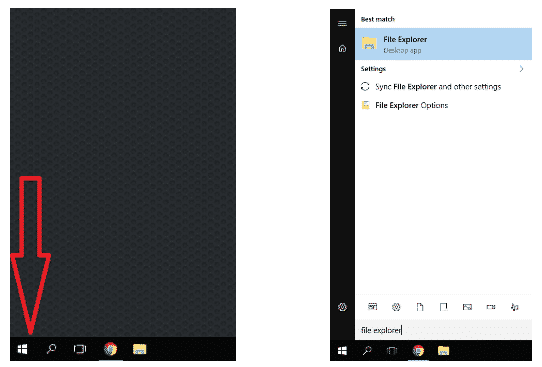Within Windows 10, the File Explorer location has been changed and is a bit less intuitive to locate then previous Windows versions.
To open File Explorer you can use one of the following methods:
- Click the “File Explorer” Icon on the taskbar
2. Open the Windows menu by either pressing the Windows key, or selecting the Windows icon in the lower left as shown below. Then type “file explorer” and select the first option.
NOTE: There is not a search bar in this menu, but if you type after you open it, it will bring one up.
3. Press the Windows key + E key on your keyboard at the same time.