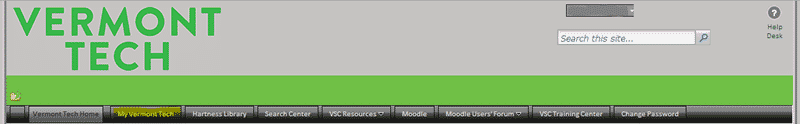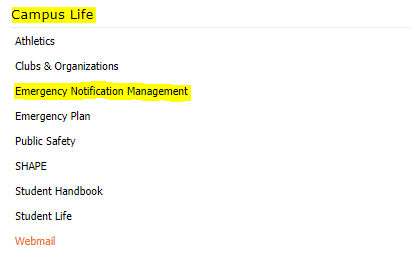It is a wise idea to set up your Emergency Notification so that if there are any school cancellations, they will be able to contact you.
Open up your web browser and go to the Portal at portal.vsc.edu
Once there, log in with your credentials.
At the top of the page, you will see a few tabs. Click on the My Vermont Tech tab.
After you are at that page, you will see a category called Campus Life in the bottom left of the page.
Click on Emergency Notification Management.
Click on the “Register” link at the top right of the page to set up your account. This will walk you through adding a cell phone number to your account, which will be used for all emergency communications.
If you have any issues, please contact VTC IT department by phone at 802-728-1721, by email at vtcit@vtc.edu, or by submitting a service desk ticket.