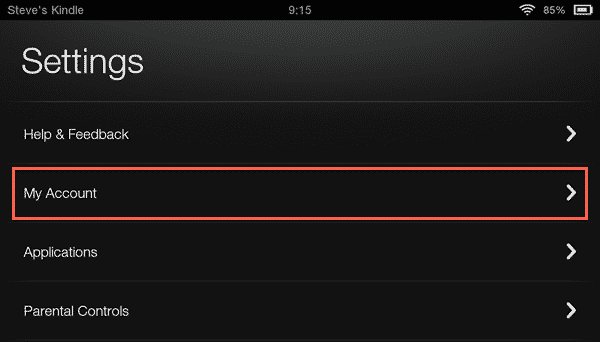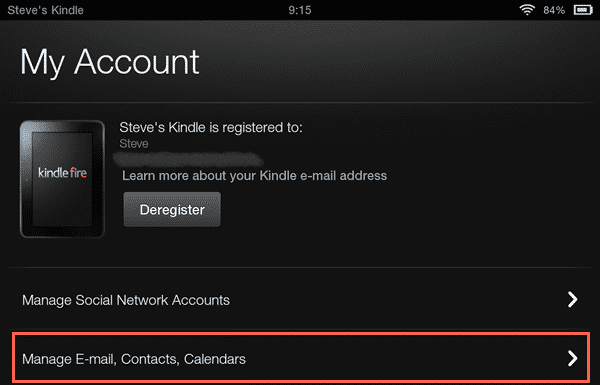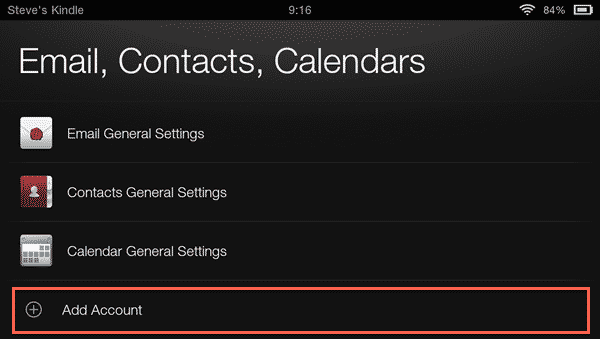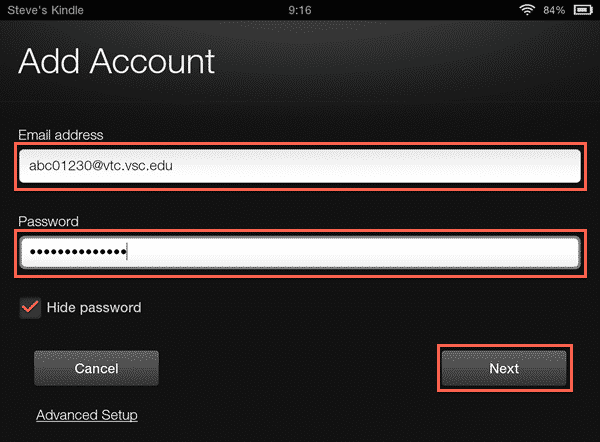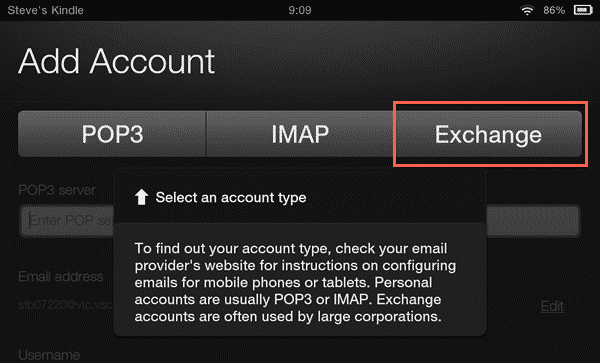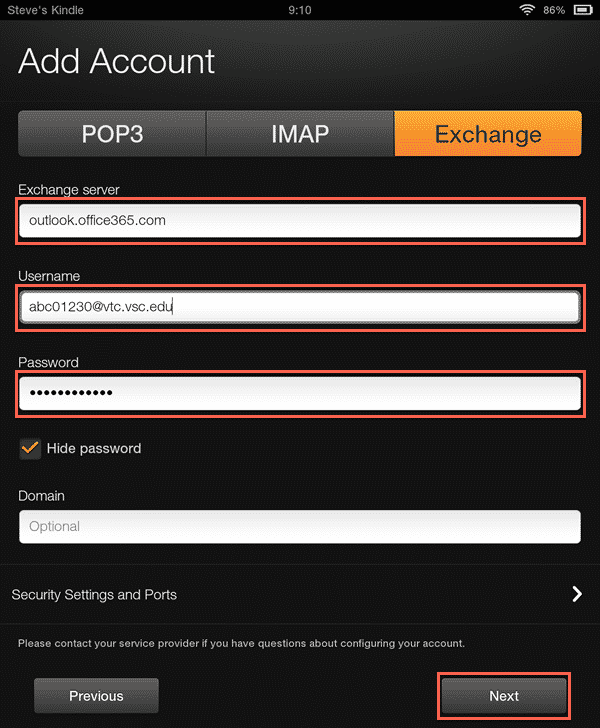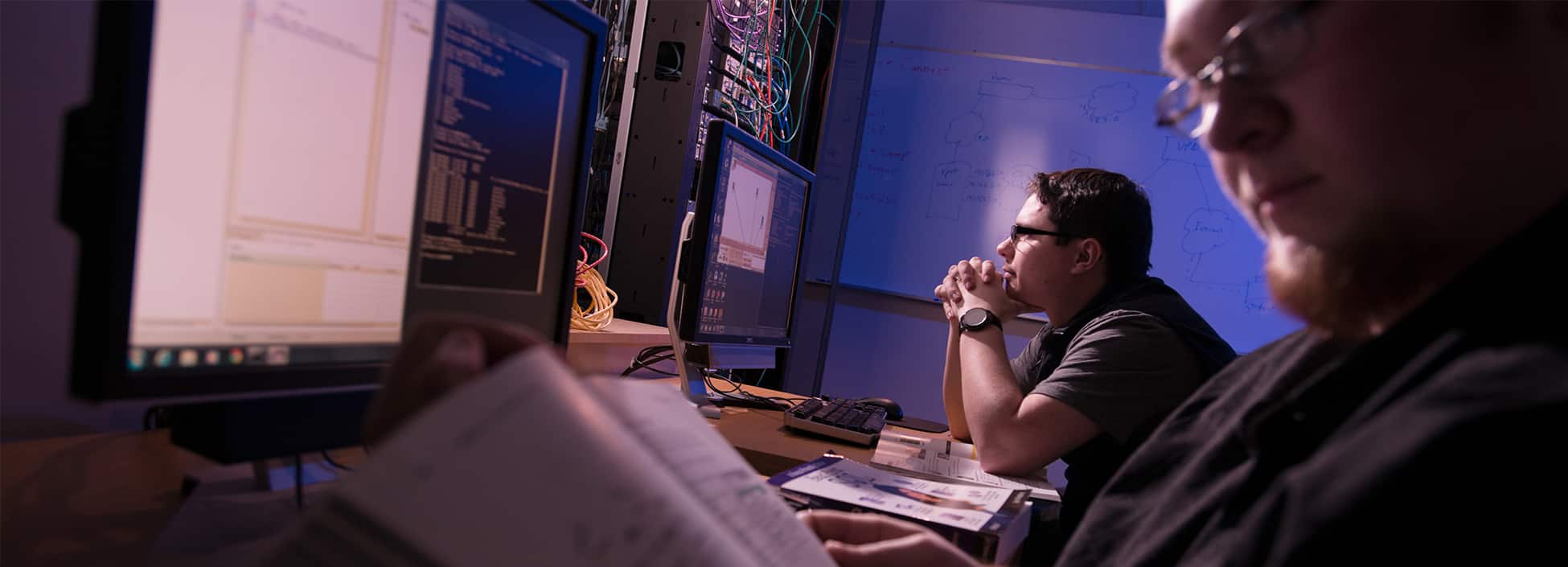
- Go to “Settings” and then choose “My Account”
- Select “Manage Email, Contacts, Calendars”
- Select “Add Account”
- Enter your username in the format: abc01230@vtc.vsc.edu and then enter your password
- Select “Exchange”
- Enter the following:
- Exchange Server: outlook.office365.com
- Username: username@vtc.vsc.edu
- Password: <Your VTC Password>
- Domain: <Leave Blank>
- Select the “Next” button
- You will need to accept the “Remote Security Administration” prompt to complete the setup.
- Email, Contacts and Calendars are now setup.