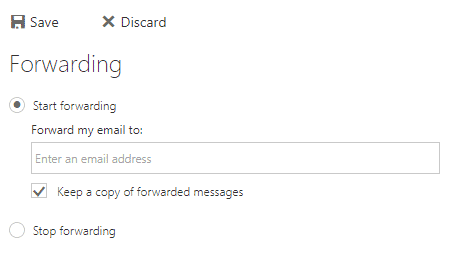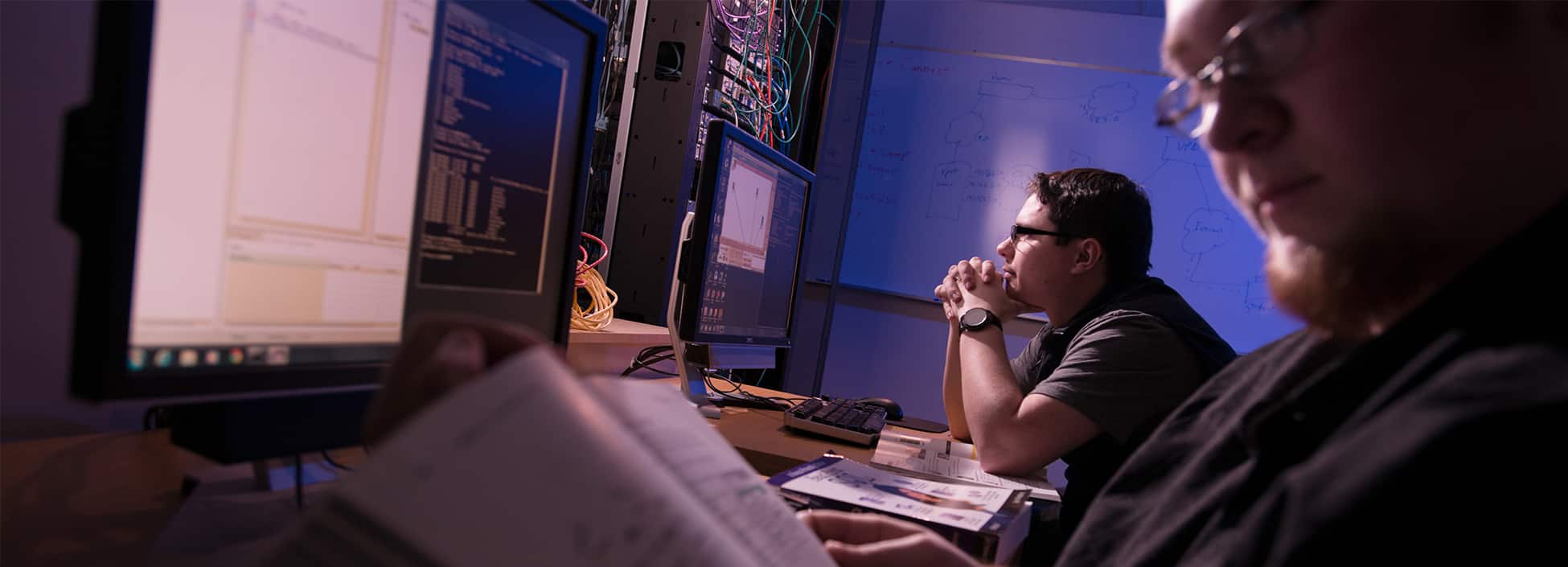
- Log into Outlook Web Access (vtc.edu/mail)
- In the top-right corner, click the gear icon and choose “View all Outlook settings” at the bottom of the menu
- On the left-side menu under the “Mail” section, choose “Forwarding”
- Under the “Forwarding” section, enter in the email address that you want your VTC email forwarded to and click the “Start Forwarding…” button.