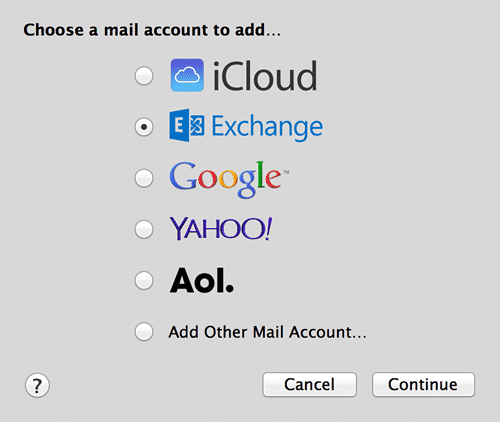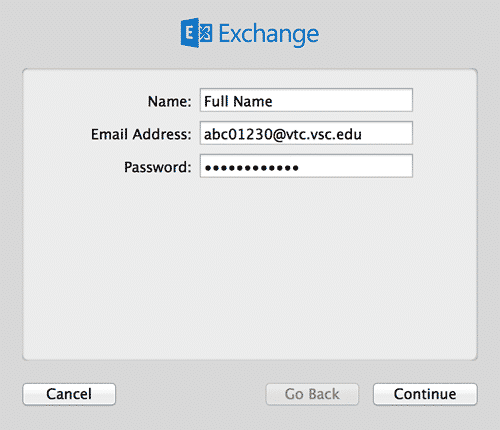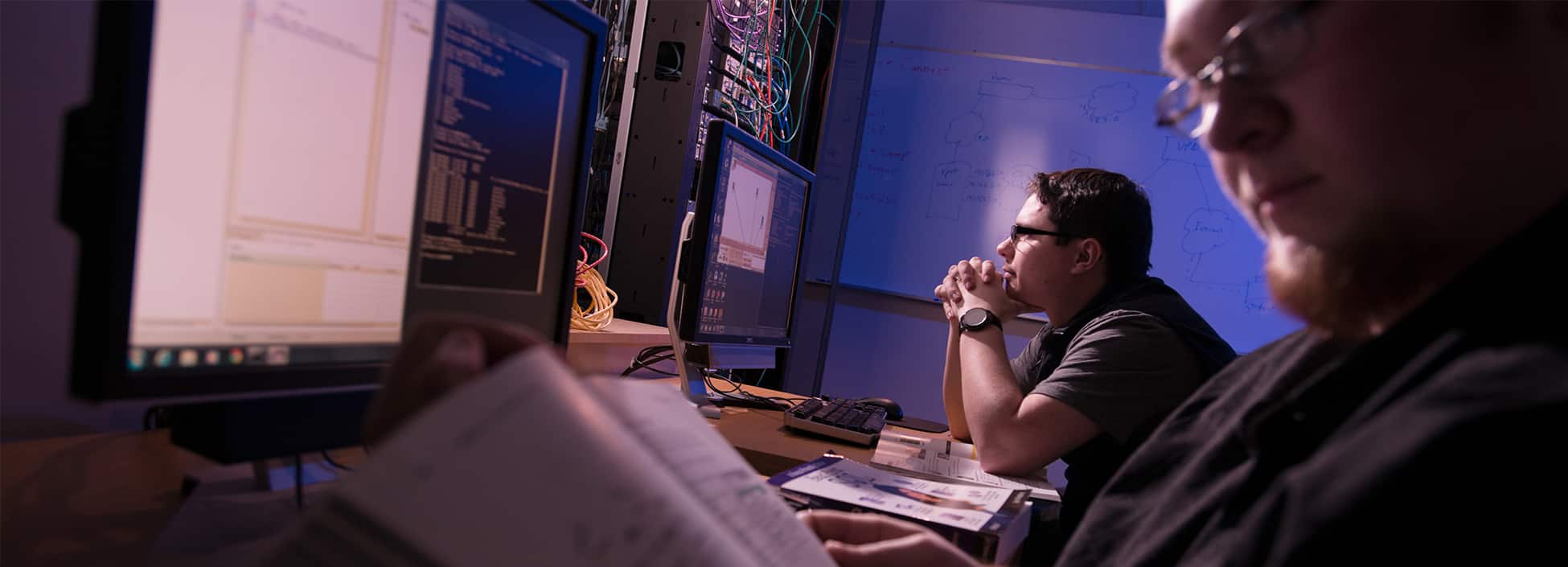
- Open Apple Mail
- If prompted for account type to add, choose “Exchange.” If it does not prompt, go to the “Apple Mail” menu and then choose “Accounts” and choose “Exchange”
- Enter the following:
- Your Name
- Email Address: username@vtc.vsc.edu
- Password: <Your VTC Password>
- Click the “Continue” button
- It will give you the option to setup the Apple Calendar and Address Book if you would like. When done, click the “Create” button.