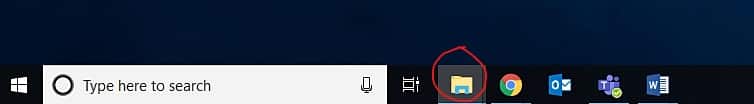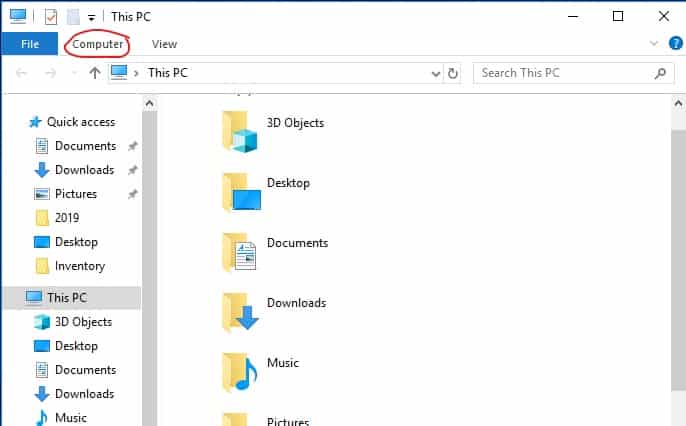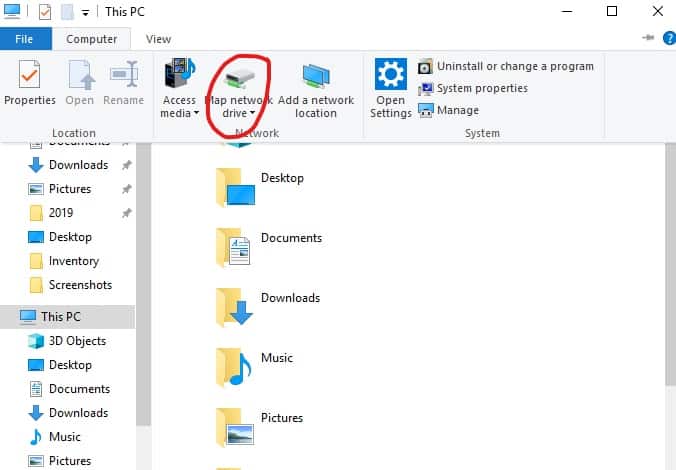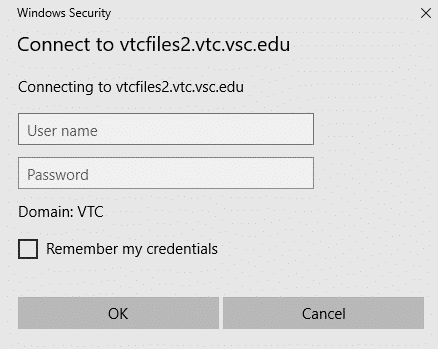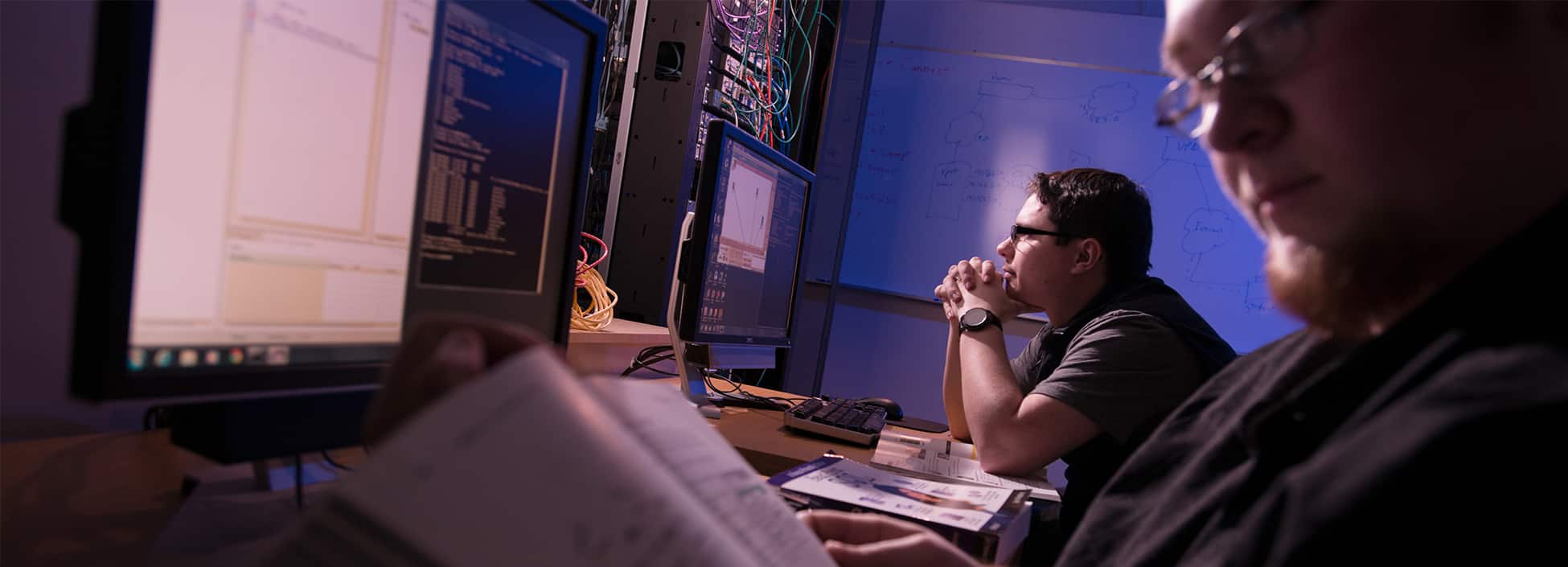
Note: This page is for mapping your personal Windows Device to your student or staff drives on campus.
If you are using a school computer and your drives are not mapped, please type the following in the Search area by your Start menu
| User Group | Type this: |
| Faculty and Staff Users | \\vtcfiles\tasks\remap.bat |
| Student Users | \\vtcfiles\tasks\sturemap.bat |
Mapping Your Personal Device
- Windows 7
- Click the Start menu and go to Computer.
- Choose Map network drive

- Windows 10
- You click on File Explorer at the bottom of the start page
- Then click on Computer
- Then choose Map network drive (Windows 10).
- Instructions are the same for Windows 7 and Windows 10 after this
Choose any drive you like for the Drive field.
- In the Folder field, enter the full path for the network drive you are attempting to map:
| Drive | User Group | Full Path |
| M: | Faculty and Staff Users | https://vtcfiles2.vtc.vsc.edu/home/yourusername |
| M: | Student Users | https://vtcfiles2.vtc.vsc.edu/stuhome/yourusername |